In this brief article, we're going to look at what you need to know to create an account with the ATF to file electronically. If we're doing the Form 4 paperwork for your submission, then it will be done through eForms by default.
You will need an ATF eForms account. This is through the ATF, and while we utilize their software, we do not create this account. Registration is simple. You'll need to head to eforms.atf.gov and sign up. You can accomplish that with the below steps.
1) Go to eforms.atf.gov in your browser
2) Scroll down to the green "Register" button on the left side and click it
3) Type in your information exactly the same as what was provided to Capitol Armory. This includes email, name, and address.
4) At the top of the page, you will see an autogenerated "Username." Write this down for safekeeping.
5) Before clicking the final "Register" button, make sure you have your pin written down as well.
6) Click "Register" and complete the process.
To ensure you have correct information, it's a good idea to log into the system and ensure the registration was successful. Your registration process is now complete. The username and pin will be necessary for certification, so make sure to safeguard it!